Find Us On Facebook
Labels
- HOW TO MAKE THE LOGIN MENU BORLAND DELPHI
- HOW TO MAKE THE MAIN MENU PROGRAM ON BORLAND DELPHI 7
- HOW TO MAKE THE MESSAGE OUT BUTTON BOX BORLAND DELPHI 7
- MAKING THE MENU PROGRESSBAR BORLAND DELPHI 7
- TUTORIAL HOW TO INSTALL BORLAND DELPHI 7
- Tutorial connect Microsoft Access Database Programming in Delphi 7
Ads
Menu :
Powered by Blogger.
Feature Post
Blog Archive
-
▼
2016
(14)
-
▼
December
(14)
- Sitemap Scroll
- TOS Generator
- Disclaimer
- TUTORIAL CONNECT MICROSOFT ACCESS DATABASE PROGRAM...
- PRIVACY POLICY
- Contact US
- Creating Main Menu At Borland Delphi 7
- ABOUT BORLAND DELPHI 7
- How to create Menu Progressbar in Borland Delphi
- Simple calculator application with Borland delphi7
- Borland Delphi dvd rental program that is connecte...
- HOW TO MAKE THE MESSAGE OUT BUTTON BOX BORLAND DEL...
- HOW TO INSTALL BORLAND DELPHI 7
- Create Menu Login Borland Delphi
-
▼
December
(14)
Link List
Arsip Blog
-
▼
2016
(14)
-
▼
December
(14)
- Sitemap Scroll
- TOS Generator
- Disclaimer
- TUTORIAL CONNECT MICROSOFT ACCESS DATABASE PROGRAM...
- PRIVACY POLICY
- Contact US
- Creating Main Menu At Borland Delphi 7
- ABOUT BORLAND DELPHI 7
- How to create Menu Progressbar in Borland Delphi
- Simple calculator application with Borland delphi7
- Borland Delphi dvd rental program that is connecte...
- HOW TO MAKE THE MESSAGE OUT BUTTON BOX BORLAND DEL...
- HOW TO INSTALL BORLAND DELPHI 7
- Create Menu Login Borland Delphi
-
▼
December
(14)
Social
Random Post
Some More Post
Flicker
Technology
Latest Stories
Business
Photography
Sports
Video Of Day
Kategori
Kategori
Recent Comments
Text Widget
Text Widget
About Me
About Me
Labels
ABOUT BORLAND DELPHI 7
aplikasi penyewaan dvd MENGGUNAKAN BORLAND DELPHI
borland delphi aplikasi kalkulator
Borland Delphi dvd rental program that is connected to the database
Create Menu Login Borland Delphi
Creating Main Menu At Borland Delphi 7
Disclaimer
DVD RENTAL APPLICATION USING BORLAND DELPHI 7 AND DATABASE MS. ACCESS
History of borland delphi
How to create Menu Progressbar in Borland Delphi
How to make database microsoft access
HOW TO MAKE THE LOGIN MENU BORLAND DELPHI
HOW TO MAKE THE MAIN MENU PROGRAM ON BORLAND DELPHI 7
HOW TO MAKE THE MESSAGE OUT BUTTON BOX BORLAND DELPHI 7
MAKING THE MENU PROGRESSBAR BORLAND DELPHI 7
Membuat menu utama borland delphi 7
membuat progressbar delphi 7
mengenal borland delphi 7
program delphi Namarina Ballet
Simple calculator application with Borland delphi7
steps create a Microsoft Access database connection
THE MESSAGE OUT BUTTON BOX
Tos Generator
Tutorial connect Microsoft Access Database Programming in Delphi 7
TUTORIAL HOW TO INSTALL BORLAND DELPHI 7
Seacrh By Labels
Contact Us
Followers
Label
- ABOUT BORLAND DELPHI 7
- aplikasi penyewaan dvd MENGGUNAKAN BORLAND DELPHI
- borland delphi aplikasi kalkulator
- Borland Delphi dvd rental program that is connected to the database
- Create Menu Login Borland Delphi
- Creating Main Menu At Borland Delphi 7
- Disclaimer
- DVD RENTAL APPLICATION USING BORLAND DELPHI 7 AND DATABASE MS. ACCESS
- History of borland delphi
- How to create Menu Progressbar in Borland Delphi
- How to make database microsoft access
- HOW TO MAKE THE LOGIN MENU BORLAND DELPHI
- HOW TO MAKE THE MAIN MENU PROGRAM ON BORLAND DELPHI 7
- HOW TO MAKE THE MESSAGE OUT BUTTON BOX BORLAND DELPHI 7
- MAKING THE MENU PROGRESSBAR BORLAND DELPHI 7
- Membuat menu utama borland delphi 7
- membuat progressbar delphi 7
- mengenal borland delphi 7
- program delphi Namarina Ballet
- Simple calculator application with Borland delphi7
- steps create a Microsoft Access database connection
- THE MESSAGE OUT BUTTON BOX
- Tos Generator
- Tutorial connect Microsoft Access Database Programming in Delphi 7
- TUTORIAL HOW TO INSTALL BORLAND DELPHI 7
Advertise Here
Advertisement
aaaaaaaaaaaaaaaaaaaaaaaaaaaaaaaaaaaaaaaaaaaaaaaaaaaaaa
aaaaaaaaaaaaaaaaaaaaaaaaaaaaaaaaaaaaaaaaaaaaaaaaaaaaaaaaaaaaaaaaaaaaaaaaaaaaaaaaaaaaaaaaaaaaaaaaaaaaaaaaaaaaaaaaaaaaaaaaaaaaaaaaaaaaaaaaaaaaaaaaa
LIke Us
Pages
Popular Posts
-
SIMPLE CALCULATOR APPLICATION WITH BORLAND DELPHI7 Assalamualaikum my friend, and best wishes to you all. Calculator is a tool that i...
-
TUTORIAL CONNECT MICROSOFT ACCESS DATABASE PROGRAMMING IN DELPHI 7 Posted By ; Angga Amboro Halo selamat siang sahaba...
-
Powered by 123ContactForm | Report abuse
-
MAKING THE MENU PROGRESSBAR BORLAND DELPHI 7 post: 11/12/16AnggaAmboro Existing startup menu in Borland Delphi...
-
HOW TO MAKE THE MAIN MENU PROGRAM ON BORLAND DELPHI 7 Hello good morning my friend, on the day this bright buddy's kind o...
-
ABOUT BORLAND DELPHI 7 Hello good evening my friend, we see again in the same discussion, namely regarding Borland Delphi. Al...
-
DVD RENTAL APPLICATION USING BORLAND DELPHI 7 AND DATABASE MS. ACCESS Dvd rental using Borland Delphi certainly is helping emp...
-
TUTORIAL HOW TO INSTALL BORLAND DELPHI 7 INSTALLING BORLAND DELPHI 7 Hello .... Good morning, afternoon, evening, night pal can...
-
HOW TO MAKE THE MESSAGE OUT BUTTON BOX BORLAND DELPHI 7 posted by : Angga Amboro Hello ..... Good morning friend, How are today...
-
Privacy Policy for LEARN BORLAND DELPHI 7 If you require any more information or have any questions about our privacy policy, please feel...
Entri Populer
-
SIMPLE CALCULATOR APPLICATION WITH BORLAND DELPHI7 Assalamualaikum my friend, and best wishes to you all. Calculator is a tool that i...
-
TUTORIAL CONNECT MICROSOFT ACCESS DATABASE PROGRAMMING IN DELPHI 7 Posted By ; Angga Amboro Halo selamat siang sahaba...
-
Powered by 123ContactForm | Report abuse
-
MAKING THE MENU PROGRESSBAR BORLAND DELPHI 7 post: 11/12/16AnggaAmboro Existing startup menu in Borland Delphi...
-
HOW TO MAKE THE MAIN MENU PROGRAM ON BORLAND DELPHI 7 Hello good morning my friend, on the day this bright buddy's kind o...
-
ABOUT BORLAND DELPHI 7 Hello good evening my friend, we see again in the same discussion, namely regarding Borland Delphi. Al...
-
DVD RENTAL APPLICATION USING BORLAND DELPHI 7 AND DATABASE MS. ACCESS Dvd rental using Borland Delphi certainly is helping emp...
-
TUTORIAL HOW TO INSTALL BORLAND DELPHI 7 INSTALLING BORLAND DELPHI 7 Hello .... Good morning, afternoon, evening, night pal can...
-
HOW TO MAKE THE MESSAGE OUT BUTTON BOX BORLAND DELPHI 7 posted by : Angga Amboro Hello ..... Good morning friend, How are today...
-
Privacy Policy for LEARN BORLAND DELPHI 7 If you require any more information or have any questions about our privacy policy, please feel...
Tuesday, December 13, 2016
mengenal borland delphi 7
ABOUT BORLAND DELPHI 7
mengenal borland delphi 7
Subscribe to:
Post Comments (Atom)













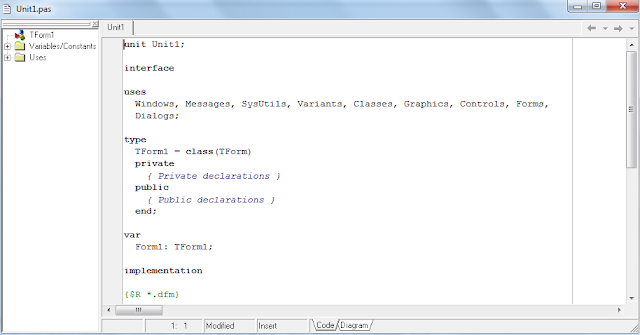

No comments:
Post a Comment