TUTORIAL HOW TO INSTALL BORLAND DELPHI 7
 Hello .... Good morning, afternoon, evening, night pal candidate Professional programmer. We met again on this blog. I now want to split a very simple tutorial but still a lot of buddies who are still confused, especially Newbie who are new to programming language Borland Delphi. Actually it is very easy to install the Borland Delphi. The most important thing we do not give up when things do, remember the song D'masiv do not give up. ha ha ha ha . Moreover, most of the learning Borland Delphi is an IT student who is already half 3 or 4, the cook wants to lose at my new sister smp can install Borland Delphi. hehehehe "KIDDING my pal".
Hello .... Good morning, afternoon, evening, night pal candidate Professional programmer. We met again on this blog. I now want to split a very simple tutorial but still a lot of buddies who are still confused, especially Newbie who are new to programming language Borland Delphi. Actually it is very easy to install the Borland Delphi. The most important thing we do not give up when things do, remember the song D'masiv do not give up. ha ha ha ha . Moreover, most of the learning Borland Delphi is an IT student who is already half 3 or 4, the cook wants to lose at my new sister smp can install Borland Delphi. hehehehe "KIDDING my pal".If my friend did not know what it was exactly Borland Delphi, who's created a programming language is the word ibuk me, I'm typing a message to the aliens where, every look I type coding, my mother did not understand the writing what the hehehe because they we were the only family of remote villages. Buddy just see in this blog also History Borland Delphi. My friend will get a lot of new knowledge, such as who the hell makes these applications, so what the heck the beginning he created the Borland Delphi, when the present invention is created, and the advantages and disadvantages that exist in borland's delphi application.
Well without lingering I would share the tutorial, here I share the tutorial in two ways, namely by following the step by step this blog, or by way of direct view vidio that is at the bottom of this article. okee buddy before starting the installation we will be preparing a first tool her, do we have to work hard but work smart. hehehehe
Below is a step by step tutorial that will help my friend install Borland Delphi as follows:
Tutorial how to install Borland Delphi Step by Step
- The first step used to prepare the equipment is to be prepared, such as a cup of coffee, a snack to accompany the installation length and favorite music so that my friend does not saturate.
- Prepare Software to be used, if my friend I would not have the software to share with my friend for FREE. Do not Forget the extract. !!!!
- After you download and extract the file, then you open the folder and click Install in the Application type
- Once installed just click run and will appear as below select Delphi 7, just click yes, select I accept and next next course. until the installation process is complete
- After completion of the application usually will ask to restart the computer in order to install perfectly, so select yes alone.
- Once the computer is on, buddy do not forget to change the settings that exist in the file system (C;). Just go to the file system (C;) >>> >>> click select Program files Borland Delphi 7 >>> >>> >>> find delphi32 select bin and rename its name to delphi32.dro.
- Borland Delphi installation has been completed, you open the application and create your project with Borland Delphi 7.
Congratulations buddy buddy application Borland Delphi 7 already been installed, is not it.?, If my friend was still confused over the way and there are still obstacles, buddy the video see that below.
Tutorial How To Install The Video Help With Borland Delphi.
If my friend is still confused by the way above that step by step, here I also share the video how the heck do I install Delphi 7, may average the way above have been many who can practice and be successful, but not infrequently also possible that still fail and still error, here I also share video tutorial, just my friend see the video below.
How to uninstall Borland Delphi 7 is easy. my friend just sit sweet and all will be completed. hehehehe
then how, how come.? Certainly can, hand comrade must actively work in front of computers for all to finish .. Let Follow these steps.
TUTORIAL CARA MENGUNINSTAL BORLAND DELPHI 7 STEP BY STEP
How to uninstall Borland Delphi 7 is easy. my friend just sit sweet and all will be completed. hehehehe
then how, how come.? Certainly can, hand comrade must actively work in front of computers for all to finish .. Let Follow these steps.
- Go into the control panel, Click start >> then the right side you will find the control panel just click on it.
- After that buddy click Programs and Uninstall Program
- Buddy just click one Borland delphi7 and click uninstall existing on the top tab
- You click next, yes, I accept only the existing command and DONE. hooray finished .. hahahaha
A few tutorials that I can share to my friend all, may be useful and can be tried. Amen. Do not forget to comment and subcribe like. hehehe
Thank you to all of you..











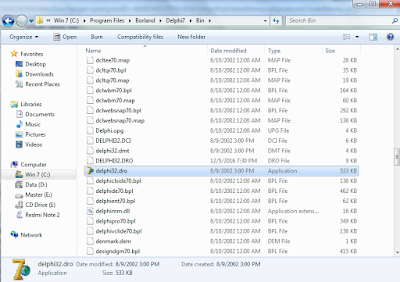



No comments:
Post a Comment