HOW TO MAKE THE MESSAGE OUT BUTTON BOX BORLAND DELPHI 7
posted by : Angga Amboro
 Hello ..... Good morning friend, How are today's friends must be healthy right. This time I want to share some of my knowledge which may be useful, how the heck do I create a message box to the exit button on Borland Delphi. Because some say, science is not shared is not helpful. Actually very easy once how to create a message box on the exit button.
Hello ..... Good morning friend, How are today's friends must be healthy right. This time I want to share some of my knowledge which may be useful, how the heck do I create a message box to the exit button on Borland Delphi. Because some say, science is not shared is not helpful. Actually very easy once how to create a message box on the exit button.
Exit button is generally easy we just stayed insert Script coding (close;) and finished the problem, and the exit button will put us out of the Delphi application. But how do we make something on the application and we want to get out but there are missed and want to come back again, of course very troublesome if had to go back into the app not mention if you have logged in, yet when scolded by the boss because the performance is slow, yet if the boyfriend asked picked up , parents for help angkatin clothesline .. hehehehe
Thus it made the message box so that what we do is still not finished and want to do more, then we just select the NO button and sign in again on the application.
Well without linger long here I will explain the steps to make the message box button out Borland Delphi.
- Prepare coffee and biscuits also let me be more relaxed when we typed script code. Hehehe
- Both Laptop or Pc is already working, not like a brightly lit room lights friend. wkwkwkwkwk
- Then open the first application Borland Delphi, make the design as attractive as possible, according to the needs and do not forget to save it is not lost (like ex-girlfriend). ha ha ha ha
- Owh yes to forget, most importantly create a Button component and a caption exit button, name, and the caption is interesting as well. Like the example image above.
- Once created the exit button, click the exit button and select the box object Inspector select an event
- Do not Forget in Double click on the box (on click) as shown above.
- Now we come to the typing box scripts that the procedure for the exit button click. Please type the script code that is below.
procedure TForm2.Button2Click(Sender: TObject);
begin
if (application.MessageBox('Yakin Ingin Keluar?','Informasi?',MB_YESNO)=IDYES)then
close;
end;
- Well Easy right dude how to create a message box on the exit button, as this is the appearance on the typing box script code.
- The next step my friend just run the program and click the button out to prove that this tutorial runs smoothly, hehehe
- Done, good luck my friend.
Enough Tutorial to bring up a messagebox on the exit button, do not give up trying if you have failed in practice the above manner, that's all for this opportunity, I hope this is the beginning of my friend become a programmer Borland Delphi Professional, DO NOT FORGET subcribe, GIVE FEEDBACK AND GIVE LIKE
Good afternoon....










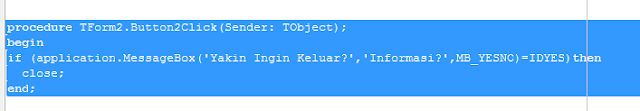
No comments:
Post a Comment