SIMPLE CALCULATOR APPLICATION WITH BORLAND DELPHI7
Assalamualaikum my friend, and best wishes to you all. Calculator is a tool that is often used in offices, schools (but more often banned) and this one object is not uncommon for toddler toys. Hehehe . Because the calculator function is very helpful in everyday life, especially for problem perthitungan, here I try to share a tutorial on how to make a simple calculator using Borland Delphi. Here I use the Borland Delphi application that is sure you are familiar with the application. Delphi programming language is most easily understood by me personally. Do you not understand about this programming language ..? Here I also explain and introduce a bit of information and the basics that exist in Borland Delphi.
 Simple Calculator Applications Using Borland Delphi is a program that is very helpful for programmers beginer who are still new to early learning and Borland Delphi. This world is still occasionally used the Delphi Program uintuk the master master programmer to create a desktop application because it's easy to understand his script coding. Immediately, I share the tutorial. But before you seriously reading this article, you better be prepared coffee and beans to be more comfortable in following this tutorial. If you have many, may I ask for a bit.? Hehehehehehehehe
Simple Calculator Applications Using Borland Delphi is a program that is very helpful for programmers beginer who are still new to early learning and Borland Delphi. This world is still occasionally used the Delphi Program uintuk the master master programmer to create a desktop application because it's easy to understand his script coding. Immediately, I share the tutorial. But before you seriously reading this article, you better be prepared coffee and beans to be more comfortable in following this tutorial. If you have many, may I ask for a bit.? Hehehehehehehehe- Open your PC
- if you do not already have the application can be downloaded here
- First open the Borland Delphi application by clicking Start >> All programs >> select >> click Borland Delphi 7.
- The next step for the design view and change the caption as the example below.
- The third step, broke into the box typing script code. Write Script code presented below.
2. For Procedure button reduction, Below is the script.
3. For procedure button multiplication , Below is the script.
4.For Button Procedure division, Below is the script.
- Click RUN and the results are as below.
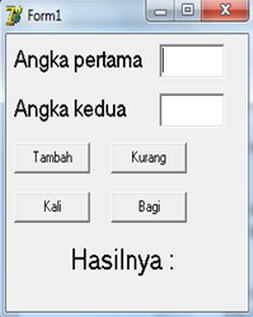 |
| Simple Calculator Results Input Simple Calculator Results Output Good luck my friends, and good luck to you........ |












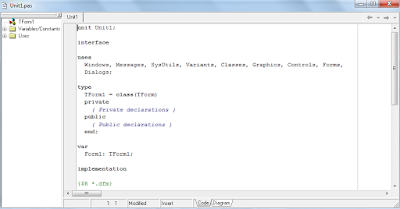



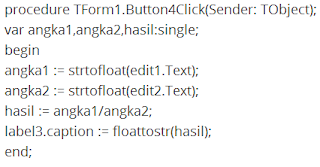

No comments:
Post a Comment